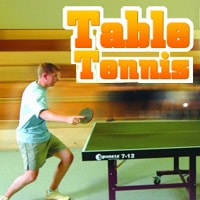Get the App Now
Use phone to scan QR code
to get the app!

Open through
mobile phone browser
Basket Fall Game
Basket Fall game
Tap to drop the ball. Aim for the hoop -- win!
CONNECT WITH US
| ON FACEBOOK | ON GOOGLE+ | ON TWITTER | Follow @Zapak |